Some things in SQL Server Management Studio just seem wonky, when you are dealing with Azure databases. You used to be able to just select a database from the tree – and then Select View > Object Expolorer Details (shortcut F7) – and then add the columns Data Space Used and Index Space Used…
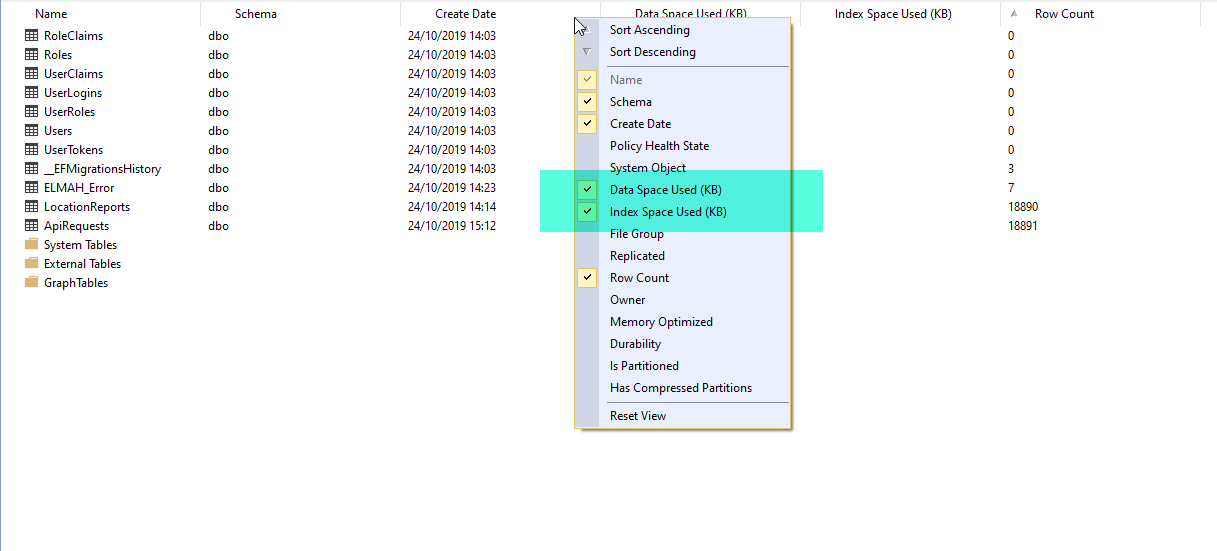
However, that does not work any more when using SQL Server Azure – or at least it does not always work. The columns remain empty.
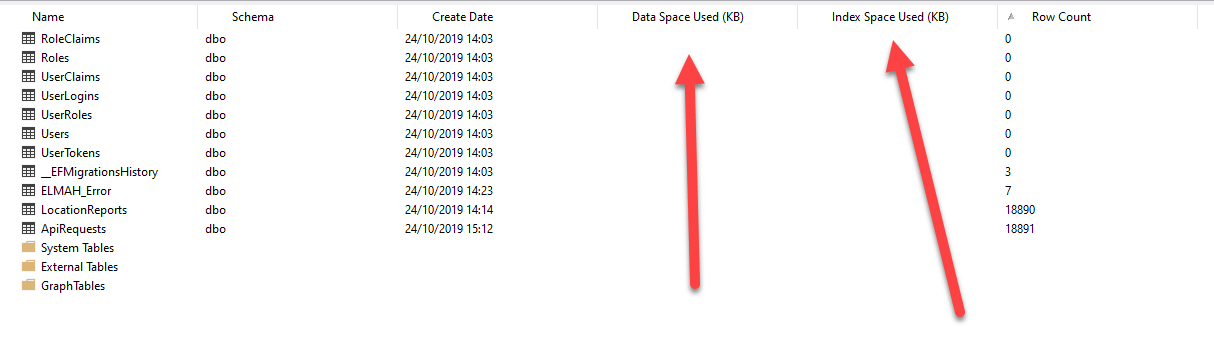
But we have T-SQL and we are smart (which means we know how to google and look for great answers – a skill that cannot possibly be overestimated!).
So let’s query some system tables and get at that info!
SELECT
a2.name AS TableName,
a1.rows as [RowCount],
CAST(ROUND(((a1.reserved + ISNULL(a4.reserved,0)) * 8) / 1024.00, 2) AS NUMERIC(36, 2)) AS ReservedSize_MB,
CAST(ROUND(a1.data * 8 / 1024.00, 2) AS NUMERIC(36, 2)) AS DataSize_MB,
CAST(ROUND((CASE WHEN (a1.used + ISNULL(a4.used,0)) > a1.data THEN (a1.used + ISNULL(a4.used,0)) - a1.data ELSE 0 END) * 8 / 1024.00, 2) AS NUMERIC(36, 2)) AS IndexSize_MB,
CAST(ROUND((CASE WHEN (a1.reserved + ISNULL(a4.reserved,0)) > a1.used THEN (a1.reserved + ISNULL(a4.reserved,0)) - a1.used ELSE 0 END) * 8 / 1024.00, 2) AS NUMERIC(36, 2)) AS UnusedSize_MB,
CAST(ROUND(((a1.reserved + ISNULL(a4.reserved,0)) * 8) / 1024.00 / 1024.00, 2) AS NUMERIC(36, 2)) AS ReservedSize_GB,
CAST(ROUND(a1.data * 8 / 1024.00 / 1024.00, 2) AS NUMERIC(36, 2)) AS DataSize_GB,
CAST(ROUND((CASE WHEN (a1.used + ISNULL(a4.used,0)) > a1.data THEN (a1.used + ISNULL(a4.used,0)) - a1.data ELSE 0 END) * 8 / 1024.00 / 1024.00, 2) AS NUMERIC(36, 2)) AS IndexSize_GB,
CAST(ROUND((CASE WHEN (a1.reserved + ISNULL(a4.reserved,0)) > a1.used THEN (a1.reserved + ISNULL(a4.reserved,0)) - a1.used ELSE 0 END) * 8 / 1024.00 / 1024.00, 2) AS NUMERIC(36, 2)) AS UnusedSize_GB
FROM
(SELECT
ps.object_id,
SUM (CASE WHEN (ps.index_id < 2) THEN row_count ELSE 0 END) AS [rows],
SUM (ps.reserved_page_count) AS reserved,
SUM (CASE
WHEN (ps.index_id < 2) THEN (ps.in_row_data_page_count + ps.lob_used_page_count + ps.row_overflow_used_page_count)
ELSE (ps.lob_used_page_count + ps.row_overflow_used_page_count)
END
) AS data,
SUM (ps.used_page_count) AS used
FROM sys.dm_db_partition_stats ps
--===Remove the following comment for SQL Server 2014+
--WHERE ps.object_id NOT IN (SELECT object_id FROM sys.tables WHERE is_memory_optimized = 1)
GROUP BY ps.object_id) AS a1
LEFT OUTER JOIN
(SELECT
it.parent_id,
SUM(ps.reserved_page_count) AS reserved,
SUM(ps.used_page_count) AS used
FROM sys.dm_db_partition_stats ps
INNER JOIN sys.internal_tables it ON (it.object_id = ps.object_id)
WHERE it.internal_type IN (202,204)
GROUP BY it.parent_id) AS a4 ON (a4.parent_id = a1.object_id)
INNER JOIN sys.all_objects a2 ON ( a1.object_id = a2.object_id )
INNER JOIN sys.schemas a3 ON (a2.schema_id = a3.schema_id)
WHERE a2.type <> N'S' and a2.type <> N'IT'
--AND a2.name = 'MyTable' --Filter for specific table
ORDER BY ReservedSize_MB DESC
The code is not written by me, but by Santhoshkumar KB in a thread about this topic over on stack overflow. It is not the highest rated answer – but it is my favorite. I made a couple of very minor changes, but credit coes to the author.
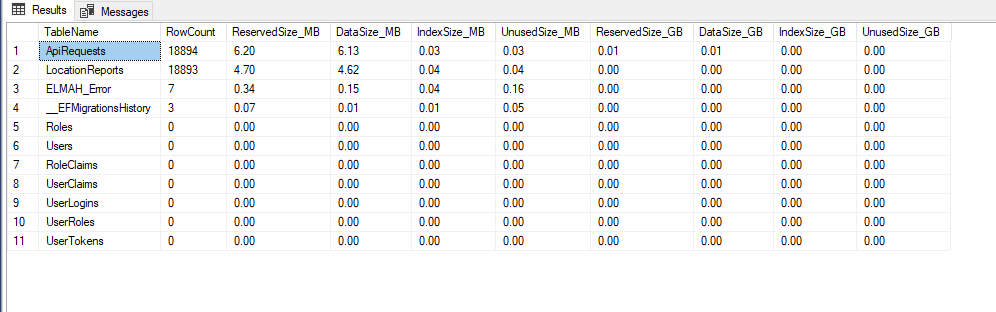
That is it. This always works, regardless of wonky SSMS versions vs. wonky SQL Server versions on or off Azure.
